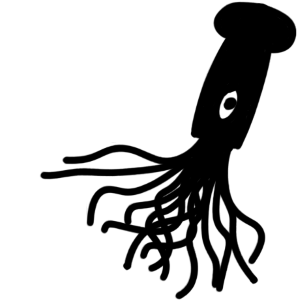Among the many ComputerCraft related things I maintain (seriously, I need to get better hobbies), is a chat bot for the ‘Minecraft Computer Mods’ Discord server. FAQBot-CC started as a small thing to script to answer questions (as the name might suggest), but now also supports searching the CC: Tweaked docs.
A couple of weeks ago, someone suggested a “Lua bot” - you write some code, the bot runs it, and prints out the output. A lot of servers have this already, it’s just the nature of ComputerCraft’s environment makes this a bit harder to get right - instead of capturing standard output, we need to display a terminal.
Incredibly, someone put together an implementation for this very quickly. I didn’t get a chance to test it, but it showed the principle was sound.
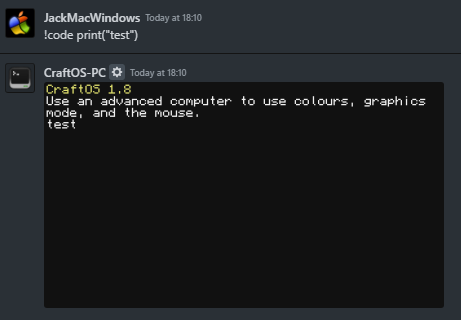
This last weekend, I knocked together my own implementation1 in Java, built using ComputerCraft’s own jar, rather than an existing emulator (see 1 again). eval.tweaked.cc, as the project is now known, effectively acts as any other emulator. However, it is interacted with over HTTP rather than using a GUI. The emulator receives HTTP POST requests with a block of code in the body, starts up a new computer and runs the code. Once the code has finished, we take a screenshot and send it back to the client.
Implementing this all as a HTTP server may seem a little odd a choice, and is definitely rather over-engineered. However, we need a long-running process to avoid JVM startup times (otherwise the bot ends up being very sluggish), and using HTTP is a natural way to communicate with such a process.
This does have some rather fun side effects though. It being a plain-old HTTP server means we can expose it to the world, and interact with it in all the normal ways, such as this fun bash snippet:
$ curl -d 'print("Just testing some code!")' https://eval.tweaked.cc | displayGiven this service, the actual Discord bot’s job is pretty simple. We find code blocks within a message2, and send them off to be run. The returned screenshot is then uploaded to Discord and we reply to the original message.
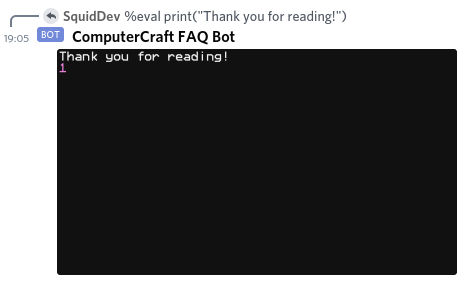
I do have a rather unhealthy case of Not Invented Here syndrome.↩︎
Using regex of course! If people use
%evalon an uploaded Lua file, or reply to another message with%eval, we’ll try to run those instead.↩︎